

Printer Fuser Drive Gear Ricoh SP200 SP201 SP202 SP211 SP212 SP213 Printer
Product Details:
- Capacity Standard
- Printer Type Laser Printer
- Model No Fuser Drive Gear for SP200 series
- Product Type Fuser Drive Gear
- Inner Diameter Approx. 8 mm
- Size Standard OEM size
- Height Approx. 12 mm
- Click to View more
Printer Fuser Drive Gear Ricoh SP200 SP201 SP202 SP211 SP212 SP213 Printer Price And Quantity
- 10 Piece
- 225.00 - 350.00 INR/Piece
- 225.0 INR/Piece
Printer Fuser Drive Gear Ricoh SP200 SP201 SP202 SP211 SP212 SP213 Printer Product Specifications
- Standard
- Silent operation
- Approx. 32 mm
- Fuser Drive Gear
- Approx. 8 mm
- Laser Printer
- Laser
- Fuser Drive Gear for SP200 series
- White / Off-White
- 2024
- OEM gear tooth pattern
- Approx. 8 grams
- Depends on printer model
- Ricoh SP200, SP201, SP202, SP211, SP212, SP213
- Approx. 12 mm
- 1-2 days
- Ricoh
- Durable material, precise engineering, easy installation
- Standard OEM size
- Store in a cool, dry place
Product Description
Fuser Drive Gear Ricoh SP200 SP201 SP202 SP211 SP212 SP213 Printer
For Use In (MINIMUM QTY 10PCS)
Fuser Drive Gear For Ricoh SP200 SP201 SP202 SP211 SP212 SP213 Printer
Fuser Drive Gear For Ricoh SP200 SP201 SP202 SP203 SP204 SP210 SP211 SP212 SP213 Printer
For Use With
Ricoh SP200 Printer
Ricoh SP201 Printer
Ricoh SP202 Printer
Ricoh SP203 Printer
Ricoh SP204 Printer
Ricoh SP210 Printer
Ricoh SP211 Printer
Ricoh SP212 Printer
Ricoh SP213 Printer
Compatible Model - Ricoh SP200 / SP202 - SP203 -
SP204- SP210- SP211 - SP212 - SP213 Fuser Drive
Gear
Ricoh SP200 / Ricoh SP210su / Ricoh SP212SNW / Ricoh SP212FNW
Compatible Model - Ricoh SP200- Ricoh SP202 - Ricoh
SP 210su - Ricoh SP212 / SP 210sf/ SP 200 / SP 202 /
SP203 / SP204/ SP212FNW / SP212 / SP 212fnw/ SP212sfnw / SP210
Ricoh SP 200 / 202 / 203 / 204/ 210 / 212
: FUSER DRIVE GEAR/ SWING GEAR/ FUSER GEAR
: LASER PRINTER PARTS
: PRINTER SPARE PARTS
: PRINTER PARTS
Superior Engineering for Consistent Printing
Manufactured from robust engineering plastic, this fuser drive gear guarantees high durability and silent operation. Its precise molding and high hardness make it suitable for rigorous fuser assembly conditions. Engineered with a 30-tooth OEM pattern, it offers reliable and stable performance, ensuring your Ricoh SP200 series printers maintain excellent print quality without disruption.
Effortless Installation and Compatibility
Benefit from a gear designed for an exact mechanical fit, making installation straightforward and hassle-free. Compatible with Ricoh SP200, SP201, SP202, SP211, SP212, and SP213 laser printer models, this component meets standard OEM sizing requirements. Its quick lead time of 1-2 days ensures minimal downtime for distributors, suppliers, and end users.
FAQs of Printer Fuser Drive Gear Ricoh SP200 SP201 SP202 SP211 SP212 SP213 Printer:
Q: How do I install the fuser drive gear in my Ricoh SP200 series printer?
A: To install the fuser drive gear, simply remove the faulty gear from the fuser drive section, align the replacement with the existing mounting, and secure it in position. The components precise fit and standard OEM dimensions ensure a seamless installation process that requires no special tools.Q: What are the benefits of using this aftermarket fuser drive gear over an original OEM part?
A: This gear is made with high-quality engineering plastic and matches the OEM pattern, offering silent operation, superior durability, and resistance to high temperatures and printer oils. It provides the same mechanical reliability as OEM parts at a more cost-effective price point.Q: When should I replace the fuser drive gear in my Ricoh printer?
A: Replace the fuser drive gear when you notice unusual noises from the printer, print quality issues, or errors indicating fuser movement problems. Regular inspection during scheduled maintenance will help prevent unexpected breakdowns.Q: Where can I use this gear, and what printer models are compatible?
A: This gear is engineered specifically for the fuser drive section in Ricoh SP200, SP201, SP202, SP211, SP212, and SP213 laser printers. It is not compatible with other models outside of this series.Q: What is the recommended process for storing this gear before installation?
A: Store the gear in a cool, dry environment to preserve its high-performance properties. Avoid direct sunlight and extreme temperatures to maintain its shape and chemical resistance.Q: How does the material and design contribute to the gears longevity and reliability?
A: The high-quality engineering plastic, precise molding, and smooth finish ensure reduced wear and tear, even under high fuser temperatures and exposure to printer lubricants, resulting in a long working life under recommended usage conditions.
Price:
- 50
- 100
- 200
- 250
- 500
- 1000+



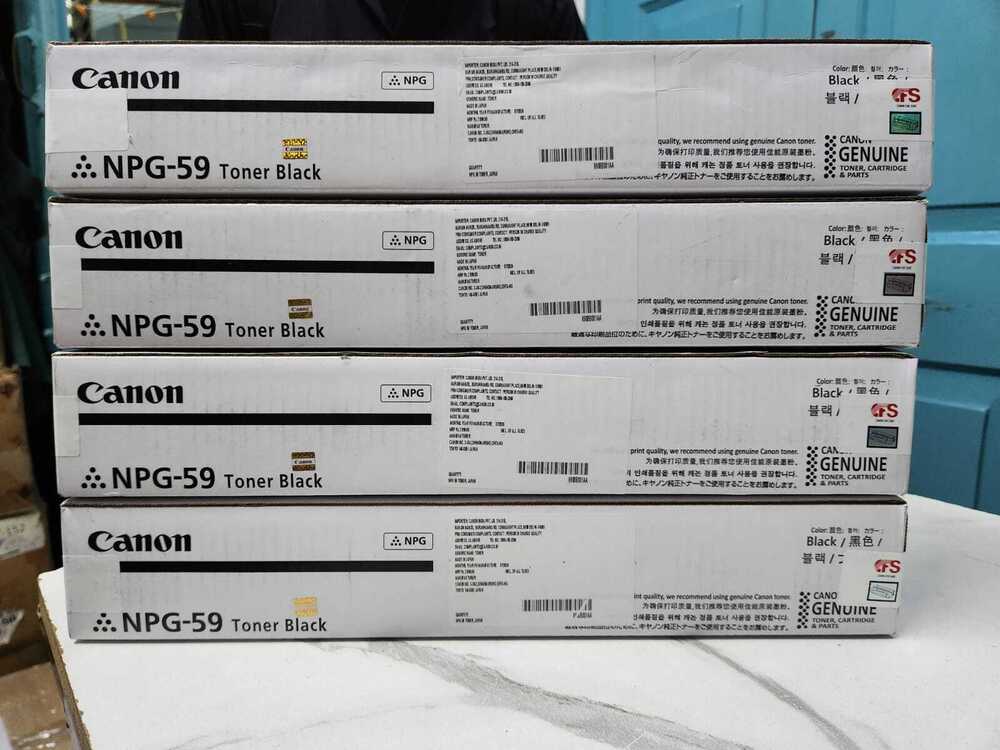

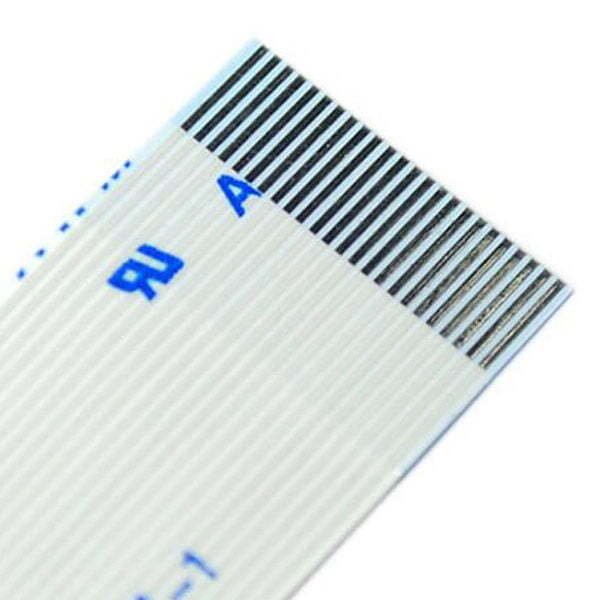

 Call Me Free
Call Me Free
