

Call Us Now
08045476366
Printer Display Panel Control Panel Canon Pixma GM4070 GM-4070
3000.0 INR/Piece
Product Details:
- Power Source Powered via printer main board
- Lead Time 3-5 working days
- Storage Instructions Store in a cool, dry place
- Print Technology Inkjet (for compatible printers)
- Connectivity Type Integrated with printer (wired)
- Features Easy installation, flexible ribbon connector, clear LCD segment display, physical buttons
- Size Panel length approx. 17 cm
- Click to View more
X
Printer Display Panel Control Panel Canon Pixma GM4070 GM-4070 Price And Quantity
- 1 Piece
- 3000.00 - 3500.00 INR/Piece
- 3000.0 INR/Piece
Printer Display Panel Control Panel Canon Pixma GM4070 GM-4070 Product Specifications
- GM4070 GM-4070 Panel
- Canon Pixma GM4070 GM-4070 printers
- Canon
- Original Canon panel design
- Approx. 80 g
- Standard replacement; not applicable for panels
- Printer Display Panel / Control Panel
- 2023
- Integrated with printer (wired)
- Panel length approx. 17 cm
- Easy installation, flexible ribbon connector, clear LCD segment display, physical buttons
- Black / Grey
- Ink Tank Printer
- Approx. 2.5 cm
- Silent operation
- Powered via printer main board
- 3-5 working days
- Store in a cool, dry place
- Inkjet (for compatible printers)
Product Description
Control Panel Display Panel
Canon Pixma GM4070 GM-4070 Printer
For Use In (REFURBISHED)
Control Panel Display Panel
Canon Pixma GM4070 GM-4070 Printer
Canon Pixma GM4070 / GM-4070 / 4070
: Control Panel Assy / Control Panel Board / Panel Assy H
PANEL UNIT /Button Panel Keyboard Panel Keypad Key pad
: DISPLAY PANEL/ CONTROL PANEL/ DISPLAY/ PANEL/ KEYBOARD PANEL/BUTTON PANEL/ PANEL PCB/ DISPLAY PCB/ PANEL WITH PCB/ TOUCH CONTROL PANEL/ TOUCH DISPLAY PANEL/ TOUCH DISPLAY/ TOUCH PANEL/ KEYBOARD PANEL
: LASER PRINTER PARTS
: PRINTER SPARE PARTS
: PRINTER PARTS
Seamless Installation Experience
Enjoy a hassle-free installation with this direct replacement control panel, engineered specifically for Canon Pixma GM4070 printers. The flexible ribbon connector allows quick connection to the printers main board without any additional configuration. The design ensures a secure fit, while the included box packaging protects the panel until you are ready to install it.
Durable Build for Long-Lasting Use
Fabricated from high-strength ABS plastic, this panel not only boasts a stylish matte textured finish but also ensures remarkable durability and resistance to everyday wear. It is suitable for operation between 5C and 35C, and can be stored safely from -20C to 60C, making it reliable in both home and office environments.
Reliable Compatibility and Performance
This OEM panel is exclusively engineered for Canon Pixma GM4070 GM-4070 ink tank printers, reflecting Canons strict quality standards. The integrated segment LCD display and responsive physical push buttons deliver effortless control and clear status updates, streamlining your printers operation for optimal productivity.
FAQs of Printer Display Panel Control Panel Canon Pixma GM4070 GM-4070:
Q: How do I install the Canon Pixma GM4070 control panel?
A: Installation is straightforward; simply replace the old panel with this unit by connecting the flexible ribbon cable to the printers main board. The panel is a direct plug-and-play replacement, requiring no additional tools or software.Q: What types of buttons and display does this printer control panel feature?
A: The control panel has physical push buttons for Power, Stop, Menu, and Navigation, along with a segment LCD display for clear and immediate status readouts.Q: When should I consider replacing my GM4070 control panel?
A: Replace your control panel if the display malfunctions, buttons become unresponsive, or physical damage occurs. Doing so restores full functionality and maintains original performance.Q: Where is this control panel suitable for use?
A: This panel is exclusively compatible with Canon Pixma GM4070 GM-4070 ink tank printers and should not be used in other models.Q: What is the process for storing the replacement panel before installation?
A: Keep the panel in its original individual box packing and store it in a cool, dry place. It can safely withstand storage temperatures ranging from -20C to 60C.Q: What benefits does this OEM panel offer?
A: This genuine replacement provides reliable performance, a perfect fit, silent operation, and preserves the original aesthetics and controls of your Canon GM4070 printer.Tell us about your requirement

Price:
Quantity
Select Unit
- 50
- 100
- 200
- 250
- 500
- 1000+
Additional detail
Mobile number
Email





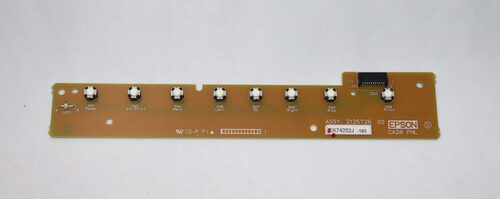

 Call Me Free
Call Me Free
